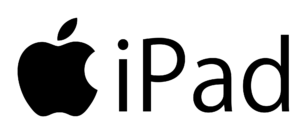iPad Information
Holy Family Community School celebrates an exciting new chapter in further enhancing the teaching and learning environment in the school and acknowledges the continued support of parents as we develop Digital Learning. The development of Digital Learning is a key feature in the school’s Strategic Plan 2017 – 2021 and the school’s Digital Learning Plan, copies of which are available in the news section of our school website, www.hfcs.ie. Holy Family Community School believes that the meaningful introduction of digital technology into teaching and learning supports a more interactive teaching and learning experience and will bring significant benefits to our students. It will greatly assist students completing Classroom Based Assessments (CBAs) and creating digital portfolios for the new Junior Cycle Programme.
Educational Apps, iPads and eBooks will not be the sole teaching and learning resource for every class but will be used with text books as required. Text books may be used at home in conjunction with the iPad.
All students will be issued with a Microsoft Office 365 account while they are a student of the school. This account will allow students to download up to five copies of Microsoft Office 2016 to any computer or device and will provide 100GB of Cloud storage for files. Students should save their work to the Cloud using their Microsoft OneDrive account from their iPad. All students will be issued with a school email address which should be used by the student for all school related communications and activities.
It is important to note that ownership and use of these valuable educational resources come with responsibilities. Students are at all times bound by the school’s Internet Acceptable Use Policy (AUP) and the school’s Code of Behaviour and Discipline. Copies of these policies are available on the school’s website, www.hfcs.ie
Students must:
- Use their iPad exclusively for Holy Family Community School educational use.
- Handle their iPad with care and transport it within the appropriate case at all times.
- Have their iPad in school every day, fully charged. Charging in school is prohibited.
- Only use media, screen-savers and background photos that are deemed appropriate by the school.
- Mute the iPad at all times unless permission is obtained from the teacher.
- Ensure that the software apps originally installed by Wriggle Learning / Holy Family Community School remain on the iPad in a usable condition and are easily accessible at all times.
- Make sure that their iPads are secure at all times and locked away when they are not being used during class/learning time.
- Have adequate iPad insurance.
Students must not:
- Disable, bypass or attempt to disable or bypass any system monitoring, filtering software or other security measures.
- Use the iPad for illegal activities, including copyright or contract violations, downloading inappropriate content including viruses, file sharing software, hacking programs or any other form of inappropriate content
- Leave their iPads unsupervised at any time.
- Share their iPad password or account information with anyone else.
- Use their iPads during lunch and break time hours.
- Print documents on school printers unless prior permission has been given by their teacher.
- Download extra software/apps on their iPads unless authorised to do so by their teacher.
- Connect ear/headphones to iPads unless instructed.
- Waste or abuse resources through excessive use of bandwidth or unauthorized system use, such as online gaming or downloading media files.
Taking Care of the iPad:
- Use only a clean, soft cloth to clean the screen, no cleansers of any type.
- Cords and cables must be connected and disconnected carefully to prevent damage to the iPad.
- Do not lean on or place anything near the iPad that could damage the device.
- Do not “bump” the iPad / digital device against lockers, walls, car doors, floors etc. as it will eventually break the screen.
- Always keep your iPad in its protective case.
Final Instruction:
- Enjoy your iPad!